Hello, JAM Aspirants!!
You all are aware of the announcement regarding the use of Online Virtual Calculator in IIT JAM 2019 Exam. You will not be allowed to carry a physical calculator with you in the examination centre.
The Virtual Calculator was being introduced in IIT JAM 2016 exam for the first time. You can use the calculator at any time during the examination for performing mathematical calculations, as it will be incorporated in the online test.
I am going to present how to use a IIT JAM virtual calculator and in this blog we’ll be seeing all the functions – how to perform, how to calculate and also very very important tips which will tell you when to use the virtual calculator and also what are the function that you cannot perform using the virtual calculator.
As I have observed from the last two years that are many students were saying sir I was not able to use a virtual calculator in the IIT JAM examination. So we were thinking that to write a blog to understand how to use virtual calculator. I hope this blog will be really helpful to use the virtual calculator in the IIT JAM exam.
When to use this virtual calculator? so as I know that for the many branches even you have the virtual calculator but really not used for by many rankers in the IIT JAM Examination because when you use a virtual calculator it may waste your time to perform the calculations using the calculator so you have to press the key and you have to wait for the result, of course it will not take much time but you have to understand that what to press. Easy calculations really do not require the virtual calculator but when you have all difficult or lengthy calculations and those functions are available on this virtual calculator you can use like logarithm, trigonometry, factorials, hyperbolic or inverse functions and then there are so many other functions which are possible to calculate using virtual calculator.
To solve all your doubts and queries, we are here explaining all the important functionalities and working of the online virtual calculator. You will now be able to know how to use the virtual calculator and save you your time at the time of examination.
Essential Characteristics of the IIT JAM 2019 Virtual Calculator
- Below we are sharing the characteristics of IIT JAM 2019 Virtual Calculator, read them carefully: –
- All the keys required for simple operations are placed on the right-hand side of the virtual calculator for easy access.
- All Scientific functions and operations are separated on the left-hand side of the virtual calculator.
- Inverse functions have separate keys (no need to press SHIFT or INV keys)
- Functions are grouped together for easy access. All trigonometric functions are together. Inverse functions are placed below the respective functions. For example; “sin inv” is placed below “sin”
- Hyperbolic functions are grouped together.
- Two display boxes are provided at the top of the virtual calculator. The top box indicates the sequence of the keys pressed (not the actual calculations) and is just for reference.
- The display box below it indicates the actual values entered or obtained after calculations.
How the Virtual Calculator Works? – Follow the Steps
The virtual calculator has all the functions that you will need while performing calculations in the JAM exam. You might not be familiar with the functions of the calculator, which can result you facing some problems while practicing.
Below we are giving some examples to make you understand the functions of the calculator and their use. Go through the examples, learn from them and practice online:
|
Example |
To Evaluate the Following |
You Should Enter |
|
Simple Arithmetic |
||
|
1. |
50 + 45 × 3 | 50 + 45 * 3 = |
|
2. |
50 × 45 – 2 |
50 * 45 – 2 = |
| 3. | 25 × (5 + 5) |
25 * (5 + 5) = |
|
To Evaluate function (value), Enter value followed by function |
||
|
4. |
2 + log (20) × 5 |
20 log * 5 + 2 = |
|
5. |
log (30) × 5 – 7 |
30 log * 5 – 7 = |
|
6. |
ln (25) × 2 + 5 |
25 ln * 2 + 5 = |
|
sin (Degree), cos (Degree), tan (Degree) [“SELECT Deg”] |
||
|
7. |
sin (45) or cos (45) or tan (45) |
45 sin or cos or tan = |
|
8. |
tan 45 × 5 + 2 |
45 tan * 5 + 2 = |
|
Y root () value |
||
| 9. | 4th root of 5 |
5 y√x 4 = |
|
Cube () value |
||
|
10. |
563 × 6 + 8 |
56 x3 * 6 + 8 = |
|
π – value |
||
| 11. | 5π |
5 * π |
|
Cube root |
||
| 12. | cube root (3) |
3∛ |
|
Square root |
||
| 13. | square root (4) |
4 √ |
|
Factorial |
||
|
14. |
factorial (5) |
5 n! |
| 15. | factorial (6) × 5 – 2 |
6 n! * 5 – 2 |
|
Exponential |
||
| 16. | e0 |
0 ex |
|
10x |
||
| 17. | 102.5 |
2.5 10x |
|
18. |
10–0.509 |
10^ 0.509 +/- = |
| 19. | 10–2 |
10^ 2 +/- = |
You Can Practice the Virtual Scientific Calculator by Following the Link:
Points to Be Kept in Mind While Practicing Virtual Calculator
While practicing the virtual calculator, some doubts could arise in your minds. Given below are some important points that will help you in getting the answer to your queries:
- This is not a fractional calculator. NAT questions need the answers only in decimal form.
- No separate keys are available for converting polar to rectangular form and vice versa. You should use appropriate conversions using the calculator.
- Complex numbers cannot be represented in this calculator. All questions relating to any area where complex numbers might be deemed useful, eg.in power systems or other areas, can be solved using this calculator.
- Matrices of numbers cannot be represented. The candidates need to carry out all the matrix related calculations manually.
- This is a non-programmable calculator. It does not solve any quadratic, cubic or simultaneous equations.
- You can’t get a stand-alone calculator app for mobile or computer. You should access the calculator through web.
- Web connection is needed only to load the calculator on your webpage on your computer or mobile. Once it is loaded you do not need an internet connection to carry out the calculations.
- Any constants needed for solution will be provided in the question paper. Wherever it is not provided then it is expected that the candidates should know the values of the constants.
- The keyboard will not be accessible during the entire duration of examination, you need to use the mouse.
- You should make sure that the top display area is showing the sequence of the keys pressed and not the formula.
- You can use the scribble pad for assistance since the calculator will not store the previous steps.
- There is a memory button in the virtual scientific calculator also to store a value.
Kindly share this information with your fellow aspirants of IIT JAM. It will surely be helpful to them.
A vast knowledge base is yet to be explored by you. Learn the best exam tips, tricks, and formulas for various competitive exams.
Join us on Facebook and Subscribe to our YouTube Channel.
Thank You!!
All the Best!!

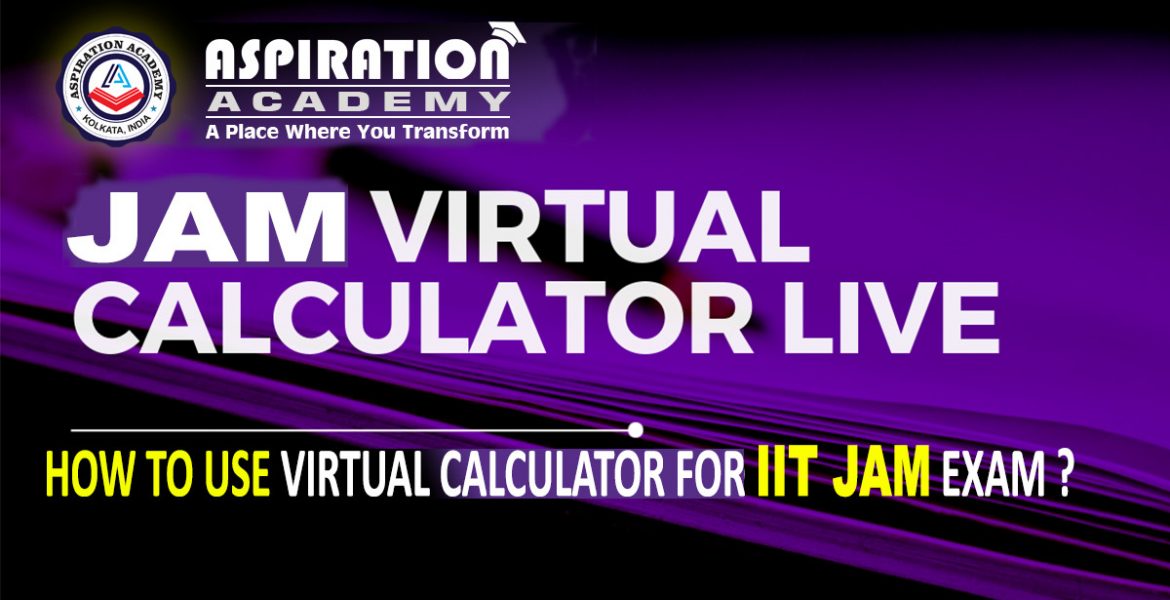
online casino
Respected casino online casino that pays. Prompt payouts, pay any way you want. Many different online games, slots. Huge selection of sports betting, online streaming, work all over the world. Click and win with us